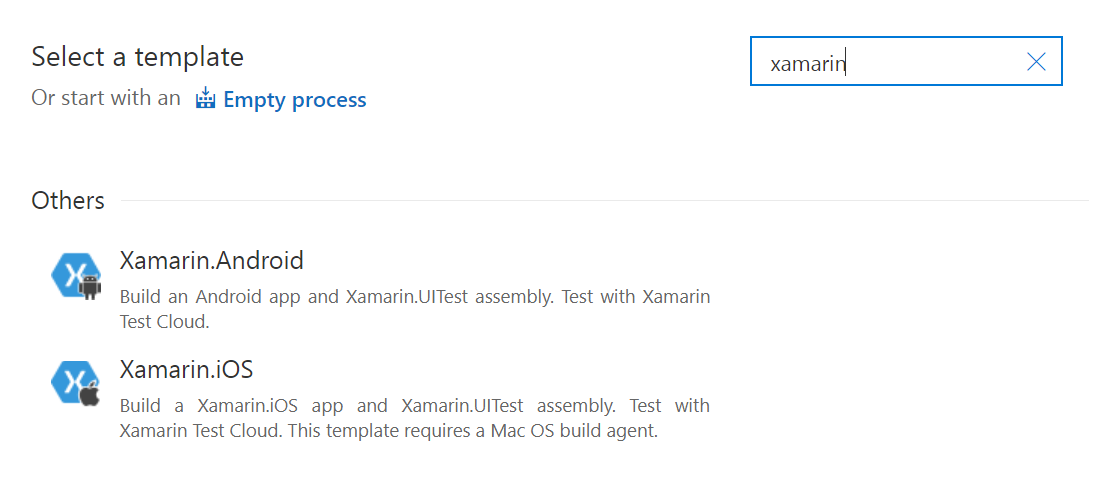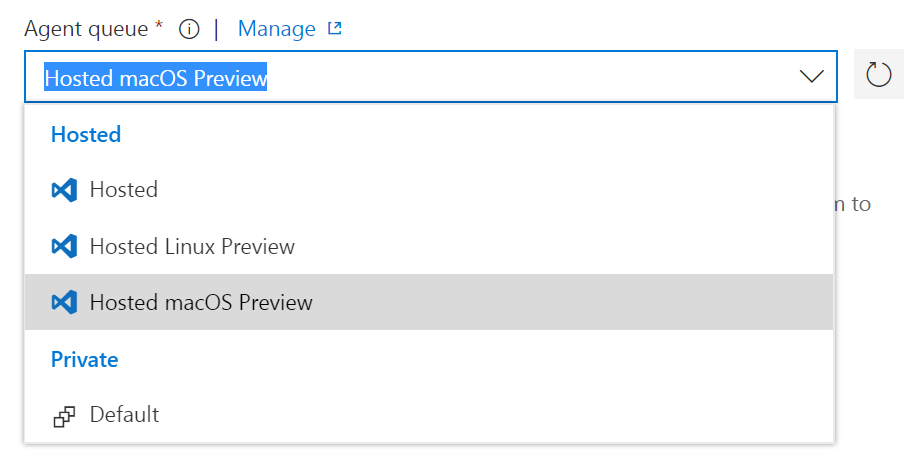Azure DevOps (VSTS) is quickly becoming one of my favorite products that Microsoft creates for developers. It helps any developer writing apps in any language build, test, and deploy their applications. On top of that it has free unlimited private Git repos, work item tracking and kanban board, test, release management, and so much more! What is cool is you can use some of it or all of it, up to you. So if you have your code in GitHub, no problem, want to use Trello, no problem, because they all work great together.
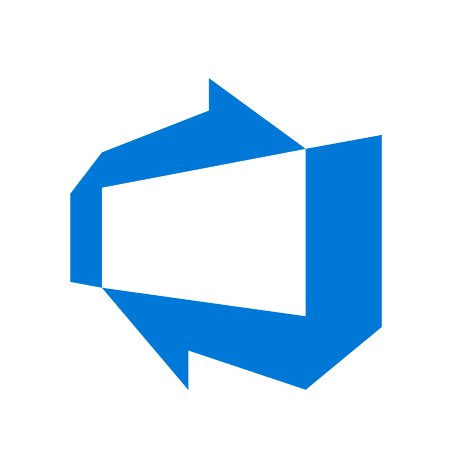
Since I am a cross platform developer, Azure DevOps (VSTS) is awesome because I can build any of my iOS, Android, Windows, and ASP.NET backends all in one place. On top of that I can do complete release management straight to AppCenter Test/Distribute, Azure, or directly into the App Store. You can hear about my love and passion for Azure DevOps (VSTS) on Merge Conflict Episode 71.
Azure DevOps (VSTS) has always offered hosted Windows VMs for use and recently Linux VMs that could build apps in the "cloud", which is pretty awesome. This is nice becuase all of the tooling is installed and ready to go on demand. There was always one operating system missing, which was macOS... which is required for iOS and macOS development. This wasn't too bad because you can actually download the Azure DevOps (VSTS) build agent on your own macOS machine and point VSTS to it. This is what I normally like to do, but it is also conveinent to run stuff in the cloud, which is why I am excited that they are now offering a hosted macOS agent! It is super easy to use and has some nice scripts installed for Xamarin developers.
Setting up an iOS CI Build
It couldn't be easier to get started with Azure DevOps (VSTS) for Xamarin.iOS. In fact there is a pre-built template with everything setup that you need.
Hosted macOS Agent
Once the build is setup it is easy to use the hosted macOS agent. Under Process tap on the Agent and hosted macOS will show up!
Build with MSBuild (VS for Mac)
One little gotcha seems to be that if you are using new project structures or .NET Standard you will need to use MSBuild (this is the default now in VS for Mac anyways). So make sure you flip the switch under advanced:
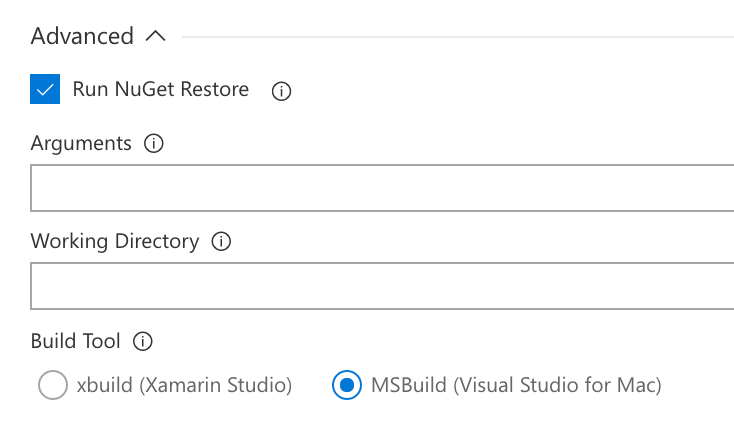
At this point you are ready to go, and just like that you are off to the races building your iOS apps inside of Azure DevOps (VSTS) on a hosted macOS agent!