Alright so a quick follow up to that huge blog I just wrote about PCLs. So PCLs are great for your core, but are also great because you can share PCLs with people and they will work everywhere. On Visual Studio there is a great Nuget Package Manager already that you can grab and install. If you are using Xamarin Studio you have a pretty great option as well with THIS Addin
Our team here at Ceton does a bit of cross development on both Mac and on Visual Studio. If you are doing WP or Windows Store apps then this is a must. I prefer to create all of my base solutions and projects inside of VS first. Get some Nugets going with the nuget manager and the most important part is to ENABLE NUGET PACKAGE RESTORE!!! Simply right click on your project and say… Enable Nuget Package Restore. This will allow you to sync up your nugets over on XS.
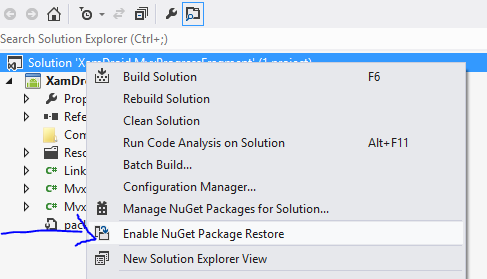
Alright so let’s say you got all your packages up and running in VS how do you sync them over in Xamarin Studio???
The first thing you will need to do is go into the .nuget folder that VS has created and you will find Nuget.targets. For some reason if you have nugets it will try to auto update them, if this is works for you then great, however XS has ALWAYS thrown an error for me, so I say hey let’s just do it manually. So a bit down you sill see somethign that says “NuGet command” after the platform specific code. Well let’s NOT let this run unless we are on windows so add “ Condition=” ’$(OS)’ == ‘Windows_NT’“ to that Property group
Alright awesome!!
So now you will have to create a script over on your MAC to update your Nugets.. This is kind of a pain but you only have to do it every once in a while.
1.) In terminal go to your_project/.nuget
2.) Make script executable "chmod 755 osxnuget.sh”
3.) Fill in the script: it should be something like this:
mozroots --import --sync
mono --runtime=v4.0.30319 NuGet.exe
mono --runtime=v4.0.30319 NuGet.exe install ../project.core/packages.config -Output ../packages
mono --runtime=v4.0.30319 NuGet.exe install ../project.test/packages.config -Output ../packages
mono --runtime=v4.0.30319 NuGet.exe install ../project.ui.android/packages.config -Output ../packa
4.) Run it with “./osxnuget.sh”
If XS was open simply restart it.
Boom you are good to go again!



