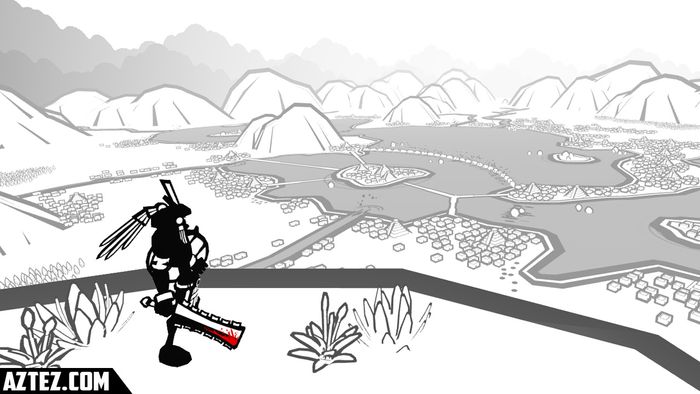Motz’s Thoughts: Aztez - Buy This Game
Let’s hop into the way back when machine, to a time when I created video games for a living. It was at a small studio where we worked on a small Xbox 360 game called Shred Nebula. There I would find my love for C# and desktop tool development, and where I worked with some amazing people that became some of my best friends. One of those individuals is my good friend Ben Ruiz, who today along with Mathew Wegner at Team Colorblind have released Aztez: A Game of Conquest and Brutality [http://aztez.…
 James Montemagno
James Montemagno