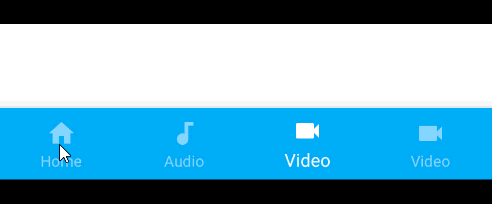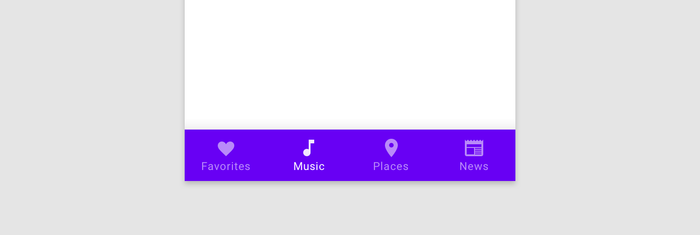Control Text Size on Android Bottom Navigation View
It seems as though my obsession with the Android Bottom Navigation View aka Bottom Tabs will never end! This time I got a question about controlling the size of the text when the user taps on a tab. The default behavior is to zoom in on the text: Inside of your Android project's Resources/values folder create a new file called dimens.xml if it doesn't exist. Then add the following XML to override the size of the text when it is active and not active: <resources xmlns:tools="h…
 James Montemagno
James Montemagno