 If you follow me at all on GitHub or Twitter than you probably know that I love portable class libraries. I know this might sound odd, but I also love settings inside of mobile applications. NSUserDefault, SharedPreferences, IsolatedStorage… yup I love it. A few years back when I was doing a lot of MVVMCross development I created Mvx.Plugins.Settings to enable developers to save settings and preferences extremely easily from 1 common API. Under the hood though I am taking advantage of each platforms native method of saving and retrieving settings. To me this is the best approach especially on Android where you can create an entire settings screen from an XML file!
If you follow me at all on GitHub or Twitter than you probably know that I love portable class libraries. I know this might sound odd, but I also love settings inside of mobile applications. NSUserDefault, SharedPreferences, IsolatedStorage… yup I love it. A few years back when I was doing a lot of MVVMCross development I created Mvx.Plugins.Settings to enable developers to save settings and preferences extremely easily from 1 common API. Under the hood though I am taking advantage of each platforms native method of saving and retrieving settings. To me this is the best approach especially on Android where you can create an entire settings screen from an XML file!
Settings Everywhere
Back in March, I updated my settings plugin to be completely generic from any framework. This means anyone can use it no matter if you are developing with traditional Xamarin, Xamarin.Forms, or MVVMCross. Today, I am pleased to announce a brand new update, 1.4.0.0, that brings a flurry of enhancements and fixes.Enhancements
 Over the last several months I have added support for Windows 8.1 and Windows Phone 8.1 RT development and in this latest version I bring full support for Xamarin.iOS Unified projects.
Over the last several months I have added support for Windows 8.1 and Windows Phone 8.1 RT development and in this latest version I bring full support for Xamarin.iOS Unified projects.
Simplified API
I have received a lot of feedback over the year on how the API worked. The biggest issue was that I enforced that you first attempt to “Update” the setting and then call “Save” to actually store the value. This is nice if you wanted to do batch saving of settings, however it was very annoying and created extra code. I have listened and created an even easier API:There you have it, simply get and set from the settings and the library will handle the rest for you.
Data Types
I have also expanded the datatypes that you can store:- Boolean
- Int32
- Int64
- String
- Single(float)
- Guid
- Double
- Decimal
- DateTime
Bullet Proof
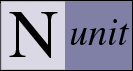 In addition to all of these enhancements I wanted to make sure that going forward anyone would be able to pull down the library, make changes, and do a full regression test. I have built out a full NUnit test library to ensure the highest quality for the library.
In addition to all of these enhancements I wanted to make sure that going forward anyone would be able to pull down the library, make changes, and do a full regression test. I have built out a full NUnit test library to ensure the highest quality for the library.



