It seems as though my obsession with the Android Bottom Navigation View aka Bottom Tabs will never end! This time I got a question about controlling the size of the text when the user taps on a tab. The default behavior is to zoom in on the text:
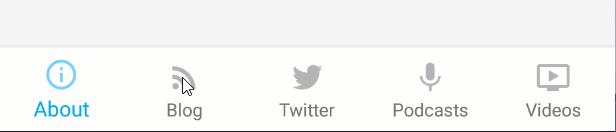
Inside of your Android project's Resources/values folder create a new file called dimens.xml if it doesn't exist. Then add the following XML to override the size of the text when it is active and not active:
<resources xmlns:tools="http://schemas.android.com/tools">
<dimen name="design_bottom_navigation_text_size" tools:override="true">12sp</dimen>
<dimen name="design_bottom_navigation_active_text_size" tools:override="true">12sp</dimen>
</resources>
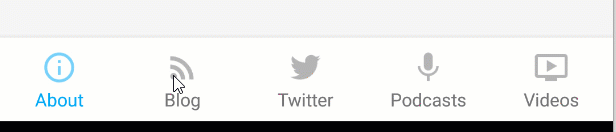
Now for this to work you must be using Android Support libraries version 28 and higher. You also most likely want to turn off shifting. Enjoy and don't forget to read all about Bottom Tabs on the official documentation.



