I have gone all in on Arm devices! My main MAC machine is a Mac Book Air M1 and now my main driver at work is a Windows Dev Kit 2023 (aka Project Volterra). One tricky thing for developers is getting all the software we use to work properly on Arm. Things have come a long way since the original release of Arm devices for Mac and Windows. I have a full setup guide for my M1 for Xamarin and now .NET MAUI development, but what about Windows?
Visual Studio 2022 recently released a full native Arm version and they have been adding more workloads for developers to use. .NET MAUI was recently introduced, which got me excited but I right away ran into an issue, which was that there are no compatible Android emulators for Windows Arm and apparently no plans from Google :(. So, what are our options? Two come to mind.
Deploy to a device
Well, it may be obvious, but you can just plug in a device and use something like Vysor to mirror your device. I am always a fan of deploying and testing on devices as you have full access to everything including Google Play services. As a bonus you don't drag down any resources on your main machine. If you don't have a device, you are still in luck!
Windows Subsystem for Android
That's right! I have blogged and talked about it a bunch, but the Windows Subsystem for Android(WSA) is a great way to deploy and debug applications on any Windows 11 machine. It has expanded into more regions since its first release, which is awesome. If you haven't heard about WSA, it is a mode that you can enable that allows you to run Android applications directly on your Windows machine. There are limitations of course, the largest being no access to Google Play services, but for a lot of developers this will get you off the ground running. Checkout my full video:
If you are using Visual Studio 2022 there is a great extension that will help you get up and running and automatically connect.
Once you have it all set up, it is ready and available!
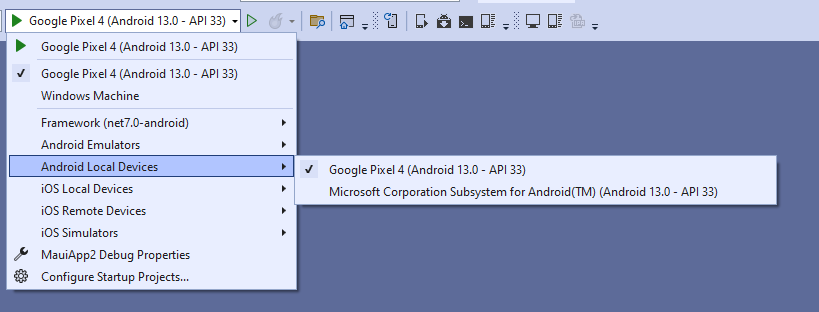
So, there you go! Two ways to get deploying Android apps if you are developing on a Windows Arm device.