I have recently had tons of questions about my recommended settings for Android x86 Emulators on Windows or on Mac. I have recently moved away from they Hyper-V Android Emulators for VS (which are awesome), just so I have all of the Google APIs around.
So here we go.
- Install the Intel x86 Emulators from Intel
- When installing make sure to set the default RAM to 512MB else it hogs up your machine
- Turn off Hyper-V by running
bcdedit /set hypervisorlaunchtype offfrom an administrator command prompt (more info here) (See more about this below in Q/A) - Make sure you have the latest and greatest Android SDKs installed. Here is what mine looks like:
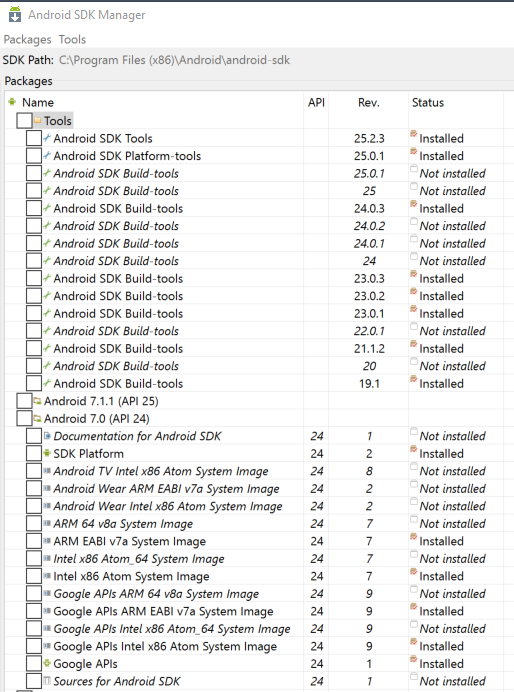
Create new Android SDK with following settings:
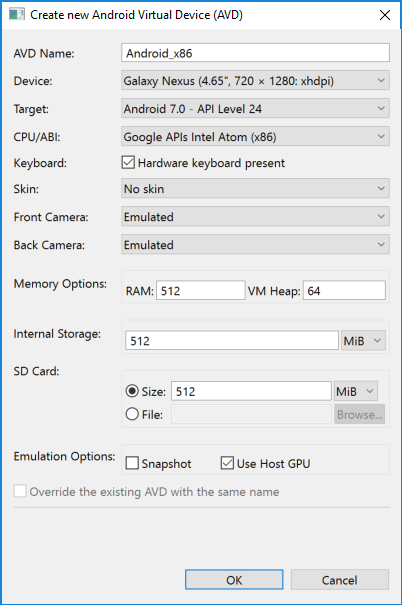
As you can see I use the Google APIs x86 an dset everything to 512MB for Ram and storage! Don’t forget use Host GPU.
Here is an awesome walk through video:
Update 1 (12/6/16):
I got a few questions regarding the blog, so I figured I would update here.
- Q: Why do I have so many Build-Tools installed? A: No specific reason to be honest, you can uninstall all except for the latest 24.X, as VS/XS will pick up the correct version it needs for building. I just happen to keep adding to them.
- Q: Why do you have to turn off Hyper-V? A: It is important to turn off any hyper visors and Hyper-V because Intel HAXM for x86 emulators is a virutaliation software. On windows machines you can’t have two different ones running at the same time so you have to turn it off.



