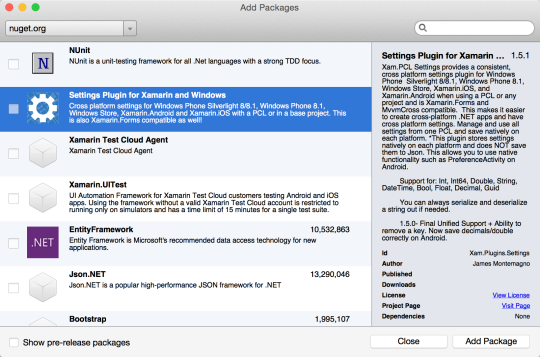I simply love Matt Ward, a wonderful developer who works on NuGet inside of Xamarin Studio. He is always blogging about all of the recent updates to NuGet in XS, so be sure to follow his blog. Matt does so much more though including an awesome add-in for Xamarin Studio to add some awesome new features when using Xamarin Studio. My favorite feature is Solution Level adding of NuGet packages. Why do I love this feature? Well because I use tons of Plugins for Xamarin (and so should you).
Installing and Using The Add-in
To get started all you need to do is go to the Xamarin Studio Add-in Manager.
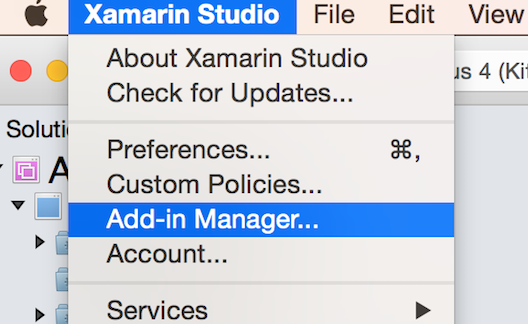
You will need to turn on the alpha channel under the Gallery tab by selecting Manage Repositories:
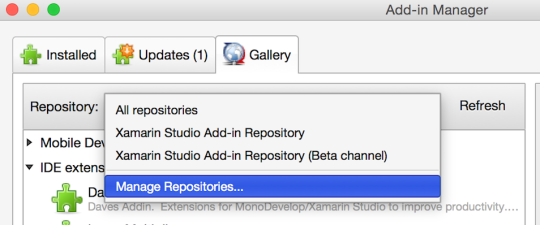
Then turn on Alpha Channel, Hit Close, and then Refresh the list.
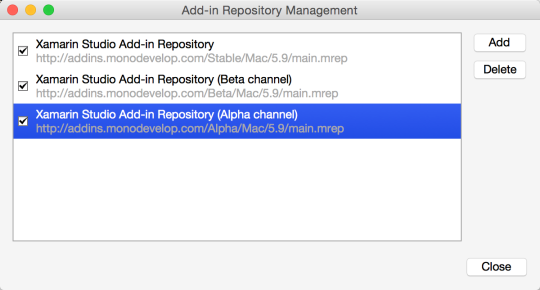
You will now see the NuGet Package Manager Extensions available under IDE extensions:
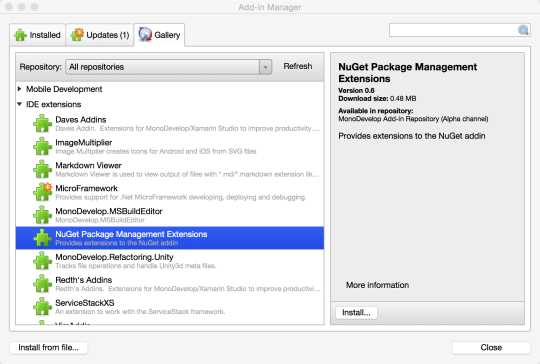
With the add-in installed you can now open up your cross platform native mobile app or create a new one. Now if I want to add my Settings Plugin to all of my projects all I have to do is Right Click on your solution and you will see “Manage Packages”.
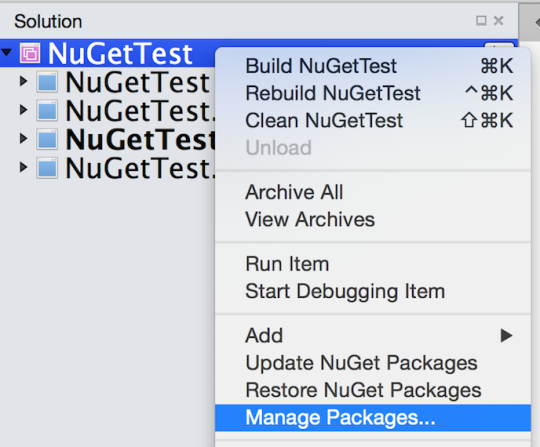
This will bring up an older NuGet package manager (not the new fancy official one), but you can search for a NuGet and then hit Manage to select which projects you want to install them in.
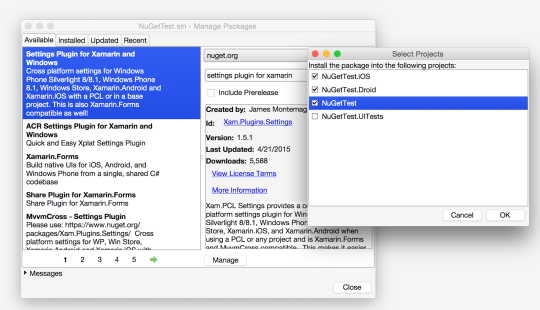
There you have it, easily adding NuGet packages at a solution level to all of your projects. You will then receive all of your normal updates Xamarin Studio offers and still have access to the per platform NuGet Package Manager.