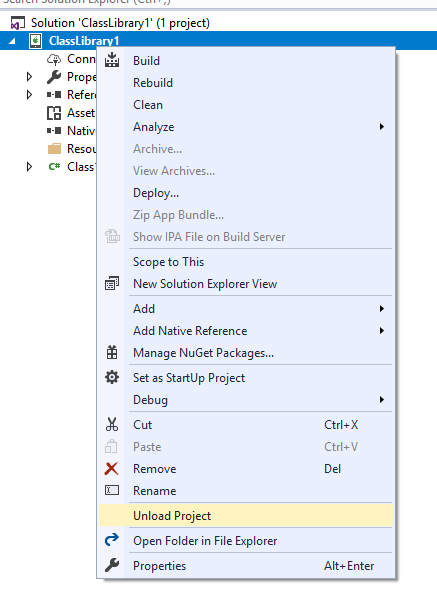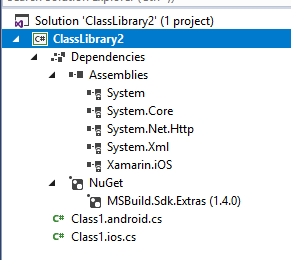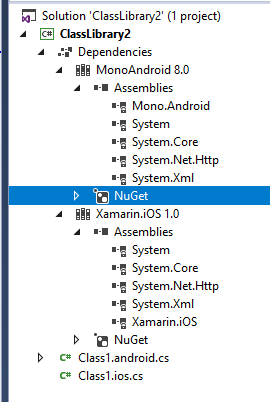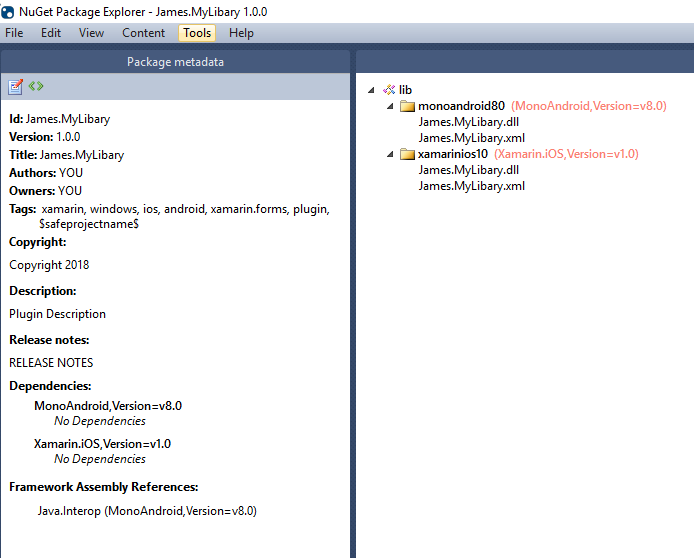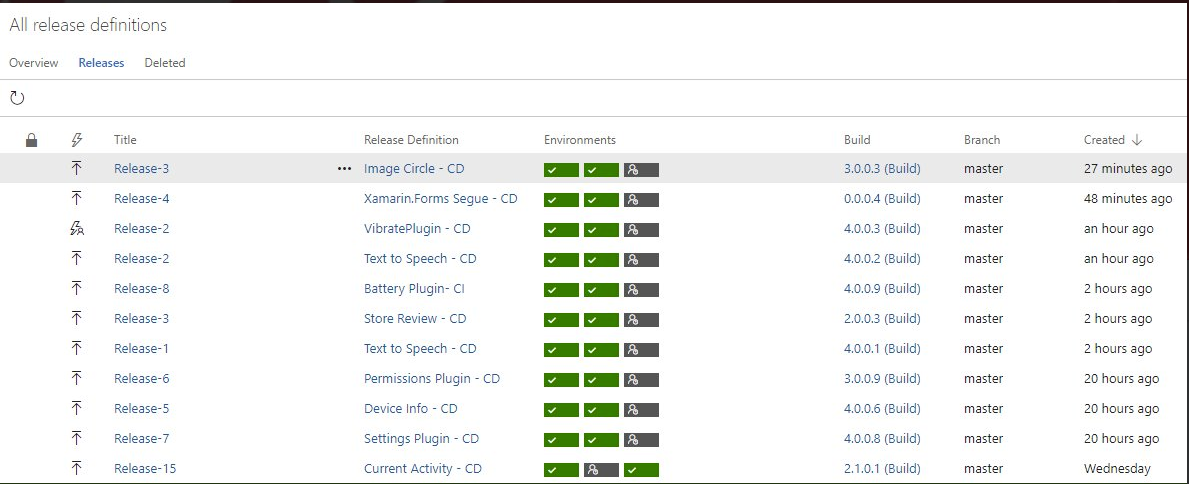If you are like me you may have a lot of standard Xamarin.iOS and Xamarin.Android libraries sitting around. They aren't plugins, but they do extend a single platform with custom functionality and controls. Wouldn't it be great if you could update them to the new SDK Style projects which use Package References, auto-NuGet packaging, and load WAY faster?!?!? It is all crazy simple to do just like converting old PCLs to .NET Standard. If you are setting up CI this is going to be a huge time saver as you can set it up in VSTS in minutes (blog coming this week).
Unload that Project
First things first, we need to get at that raw .csproj madness. Right click on the project and click Unload Project. Then right click again and select Edit *.csproj:
Delete Everything!
That is right! Delete it all because we don't need it at all!
Replace it with my base project information. It is a bit verbose but based on the type of library you are creating there are some special things that you may want to include such as Android resources.
Note: I like to only compile items that end in .shared.cs, .ios.cs, or .android.cs to keep it tidy, but you can easily change what you compile into your library in the project structure.
Right click and re-load the project!
Spice it up
Now you can go in and any NuGets you may need with the PackageReference node in the ItemGroup of your choosing. Additionally, you can also turn on Multi-Targeting to generate both an iOS and Android (or whatever else like UWP and netstandard) by change TargetFramework to TargetFrameworks and specifying more frameworks.
NuGet that Library
What is great about the SDK style projects is that you don't need a .nuspec at all for your NuGet and it can be generated automatically at build time! Whoa! Amazing Yes! You can also see the contents with the NuGet Package Explorer
All you need to do is turn on GeneratePackageOnBuild in the Release property group and then add the following items to the main PropertyGroup for the NuGet's information:
You can read more about these attributes over on the NuGet documentation.
Now when you compile in release mode you get a full NuGet with your library:
SDK and Multi-Target Everything
If you have multiple libraries like me or building multiple libraries from a single solution you can also look into Directory.Build.props and Directory.Build.targets that enable you to group common properties together for a full solution.
I have gone through just about every project I have created and switched over to this new style of project because CI is so simple with it that I can manage a full CI/CD cycle for all of my libraries from one location:
Check back later this week for my blog on how to take the SDK style projects that we have here and set them up for CI in VSTS.
See Me Convert a Library Live!
Because I love seeing things in action I walk through the exact steps here in this short video: