You know I love talking about in app purchases and subscriptions. Due to my InAppBilling library I get all the "fun" updates when Apple or Google force developers to make changes to stay compliant. Upcoming is a nice large change from Google to push Android developers to use Billing v4 (which my library does!) and another is that we must now give users a way to easily manage and cancel their subscriptions. You may have recently seen this message from google:
We’re updating our Subscriptions policy to state that users must be able to easily cancel their subscriptions from within the app.
What does this mean? What do I need to do Google?!?!! Well if you dig through the documentation you will see that you have to add a button to your purchase screen and also create a deep link to launch the store management screen. Let's see what this looks like in code for Xamarin and .NET MAUI apps:
public async Task ManageSubscription(string sku)
{
var url = string.Empty;
if (DeviceInfo.Platform == DevicePlatform.iOS)
{
url = "https://support.apple.com/HT202039";
}
else if (DeviceInfo.Platform == DevicePlatform.Android)
{
if (string.IsNullOrWhiteSpace(sku))
{
url = "https://play.google.com/store/account/subscriptions";
}
else
{
url = $"https://play.google.com/store/account/subscriptions?sku={sku}&package={AppInfo.PackageName}";
}
}
if (string.IsNullOrWhiteSpace(url))
return;
await Browser.OpenAsync(url);
}For iOS there isn't really a requirement or even an API to give users an easy way to manage subscriptions, but I figure why not.
For Android, there are two cases here:
- They don't have any non-expired subscriptions and you just launch the generic page.
- Your user has a non-expired subscriptions for your app, where
expiryTimeis in the future orautoRenewingis set totrue. In this case you would want to open the subscription page to the very specific subscription for them to manage.
And, that is about it... Well actually you could simplify this entire process by creating a Manage App Subscriptions page on your website and linking to that. Then your code becomes:
await Browser.OpenAsync("https://refractored.com/manage-app-subscriptions");This should also adhere to the app store guidelines and also you can add additional information. Cheers!
Checkout my videos on YouTube