Google Plus Services, Login and +1 in Xamarin.Android
I have been dabbling around recently with integrating Google Play Services [https://developers.google.com/+/mobile/android/#recommend_content_with_the_1_button] into Android applications. Play Services are pretty interesting as they offer up a nice set of functionality including a G+ Sign In button and +1 sharing on G+. This is pretty intriguing to me because I have been building out a podcast streaming app for the Dot Net Rocks show. I wanted to build out a small sample to test what the detail…
 James Montemagno
James Montemagno