TLDR: I combined the Sunny SF-B1002 Bike, the moofit cadence sensor (now sold out, checkout the Magene sensor), a tablet holder, and gel seat cover to build my own at home spin bike ready for Apple Fitness+ and Peloton digital. In this blog I break down my entire decision process, review the bike setup combined the services, and give final impressions after 2 weeks.
I love cycling. I started to get into outdoor cycling after college in Arizona, where I would regularly go out 5 days a week on the canals and greenways putting in hundreds of miles every month. When I moved to Seattle, my love and passion continued, exploring the wonderful landscape of the Pacific Northwest. Then in January of 2015 I was introduced to a new type of cycling by some friends... indoor spin cycling. From the very first class I fell in love with high intensity, resistance, and pounding music. I regularly visited my local spin studio multiple times a week and it turned into a motivation to train and enter the Seattle to Portland bike ride. That July, alongside some of my best friends, we crossed the finish line after 203 miles!

My passion for cycling has never stopped, and neither did my attendance at regular spin classes, until the beginning of 2020 when a global pandemic hit. I continued to explore and ride through the PNW masked up, but heading into the winter months with conditions continuing to deteriorate in the U.S., I knew that if I wanted to spin and cycle through the cold, I was going to need to invest in some sort of home cycling equipment. Over the Thanksgiving break I poured hours into researching the best options without breaking the bank. Here are my results and how I built my DIY home spin bike for under $400.

Indoor Cycling Bike
At this point you may be wondering why I decided to invest in a DIY bike instead of just going all in on a Peloton or using a trainer on my existing bike. Peloton bikes are beautiful, but they are also expensive, coming in at $1,900 and $2,500 based on what model you purchase. There are two other reasons beyond the price why I decided to do a DIY.
First, is that I wanted the choice of what service I wanted to use. If you buy a Peloton (or another bike that has a built-in tablet) then you are locked into their service and fixed price. If you build a DIY bike, then you are free to choose whatever service you would like. Additionally, the Peloton digital app is $13 compared to $40 if you have the bike. Second is that I knew I mostly would be using the spin bike only in the winter and as soon as Spring hits in 2021, I plan to be back out on my normal bikes.
I could have added a trainer to one of my existing bikes, but I was really looking for a spin bike with nice resistance compared to just riding my normal bike. Another reason is that I wanted the spin bike to be able to be used by myself and my wife. An indoor cycling bike has adjustments including the seat height and handlebar height so we each can easily use the bike. Finally, I have had a trainer in the past and I don't enjoying taking things on and off my road bike.
When searching for an indoor spin bike, I looked at a few key aspects including the build quality, drive train (how does it feel to ride), resistance (magnetic vs pad), and of course, price. I also wanted to find a bike that would work for my height and weight (5 ft 9 in. & 168 lbs). Since there isn't a store that I can go to and just try out all these bikes, I had to rely on the internet to help me out. I went through hundreds of blogs, reviews, listings, and videos trying to get a grasp on what was out there, and I finally narrowed it down to two bikes. These were the $900 Schwinn IC4 and the $350 Sunny SF-B1002. Two bikes that could not be more different.

The title of this post gives away what I picked but let me break down the differences around these two bikes. The Schwinn is a mid-tier bike that comes packed with a bunch of excellent features including magnetic resistance, a full LCD display for metrics, Bluetooth heartrate monitor, casting of cadence and heartrate to apps, 3 lb. dumbbells, tablet stand with USB charging, and SPD clip pedals. It is an impressive package for $900.
The Sunny Bike on the other hand is bare bones with no sensors, no display, cage only pedals, and no tablet stand. It does however have one big advantage which is a big beautiful 49 lbs. flywheel. It isn't magnetic resistance but has a nice leather resistance pad. I dug a bit deeper to see what the additional costs would be to update the Sunny Bike to have the essentials that the Schwinn had, and it really boiled down to a cadence sensor to get your RPM and a tablet holder. Combined these only cost ~$30! I figured that if I wanted to upgrade the pedals and add dumbbells, I could do that later. I will say that There are many other bikes on Amazon in this price category such as the YOSUDA, but it has a lighter flywheel and felt pad and the JOROTO has a magnetic resistance but has a lighter flywheel. The Sunny to me just stood out at the best of all worlds and looked to have the best build quality for the price. I also looked at the Sunny SF-B1805 that has a 44 lbs flywheel and magnetic resistance, but I decided to save the $250.
On Thanksgiving Day, I told my wife that I had settled on the Schwinn IC4 and that on January 1st I would buy it with some of my fitness credit at work. Then that night three important things happened. First, I really wanted to spin and start exercising. Second, I saw I had $100 of fitness credit remaining. Third, I landed on Matt's YouTube channel TailHappyTV where he has purchased way too many spin bikes from Amazon and stuffed them into his tiny apartment in LA and reviews them.

Matt's videos were super helpful, and the day after Thanksgiving I went all in on the Sunny SF-B1002 with a few necessary accessories that all came in at under $400 (thanks to a few Black Friday deals, as of today it is ~$420)!
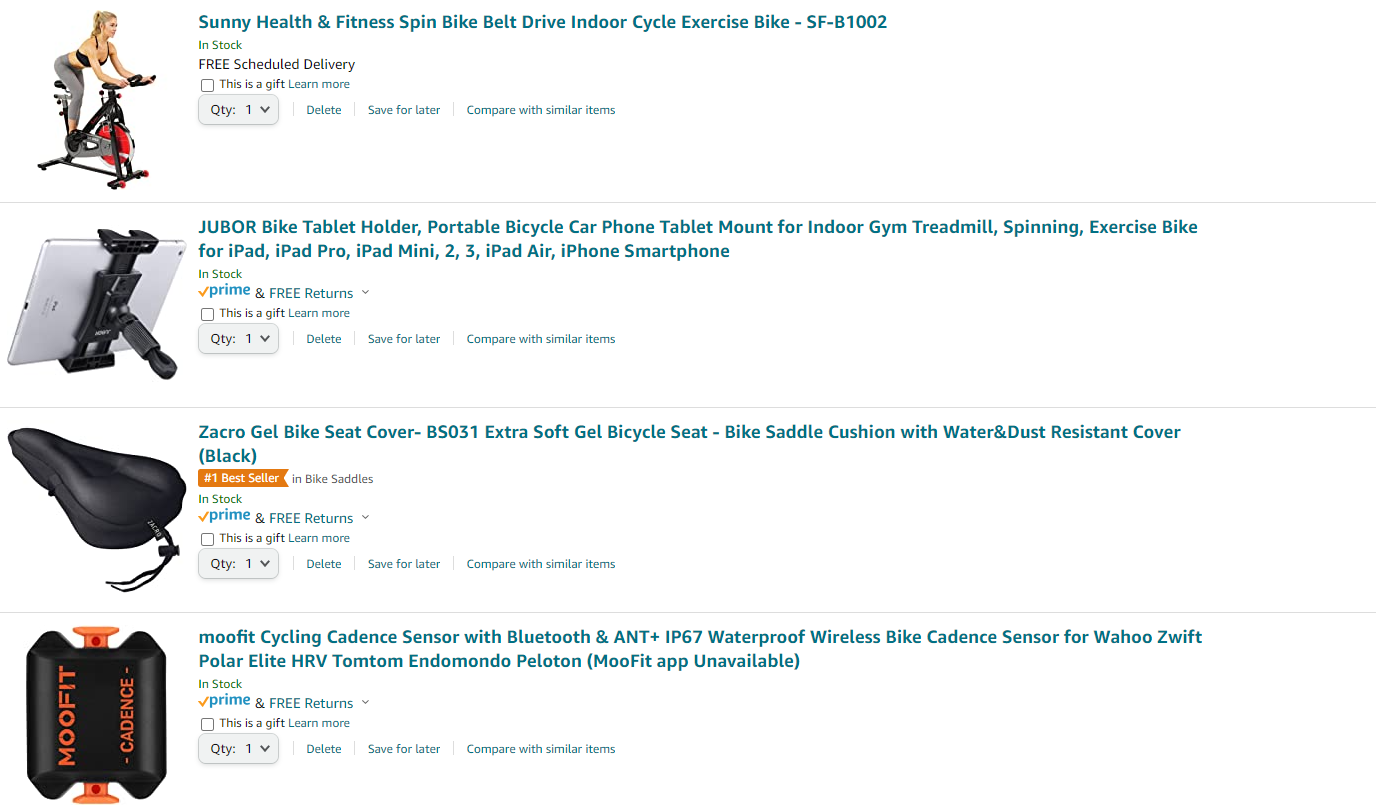
Before I continue onto the accessories, let's talk about the bike! The Sunny SF-B1002 is a sturdy, belt-driven bike with that beautiful 49 lbs. flywheel. The 120-pound package came in under a week and was hand delivered to our doorstep. After dragging it to the garage, I unboxed the bike and put it together in about 30 minutes:
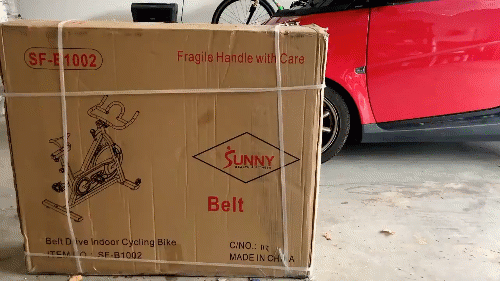
It was surprisingly easy to put together as it included great directions and all the tools required. The hardest part was tipping the bike to roll it into position in front of our smart car :). After putting the bike together, it was time for adding on accessories.
Sunny Bike on Amazon:
Note: I got a few questions about the Echelon Connect Sport from Walmart that comes in at $500. I was interested in this bike as well since it has a nice flywheel, good reviews, magnetic resistance, and has built in support for metrics via bluetooth to your phone. My main issue is that it is optimized to be used with their subscription service. To even see your metric you must use their app in "freestyle mode", which didn't seem like it would work well with my goals for the bike.
Cadence Sensor
One of the most important accessories is adding a cadence sensor that attaches to the crank arm to inform you how fast you are cycling (RPM). This is important because when you spin you are often told a specific speed to hit and without it you will have no indication what speed you're at. Luckily, there are cadence sensors that can connect directly over Bluetooth to your tablet and show up directly inside of apps such as Peloton. The most popular cadence sensor is the Wahoo sensor that is $40. Wahoo has a great reputation building at home trainers and I put one in my cart. The next day as I continued to browse Amazon I came across a series of cheaper cadence sensors from oddly named companies. The moofit cadence sensor came in at $20 (I have also purchased and tested the $20 Magene sensor and it is great too) and had superb reviews and an A rating on fakespot! It seemed a bit riskier, but I thought hey why not try it as I could always return it, so I purchased it, put it on, and it worked right away.

Connecting it to an app such as Peloton could not be easier, just start pedaling, hit connect on the app, and click on it. Just like that your cadence is cast directly onto your tablet while you ride!
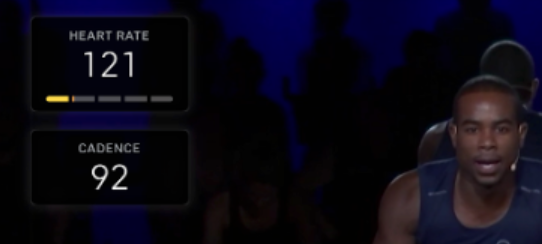
If you aren't using Peloton you can download my new free app for both iOS & Android called My Cadence that will enable you to see your cadence in real time.
Moofit on Amazon:
Shout out to Zach who posted on Hacker News about his awesome project echbt that turns an ESP32 development board into a cadence/resistance/power reader for his Echelon bike. I spent my holiday hacking on some C++ code and got My Cadence working on Arduino! Checkout the GitHub project for more information!
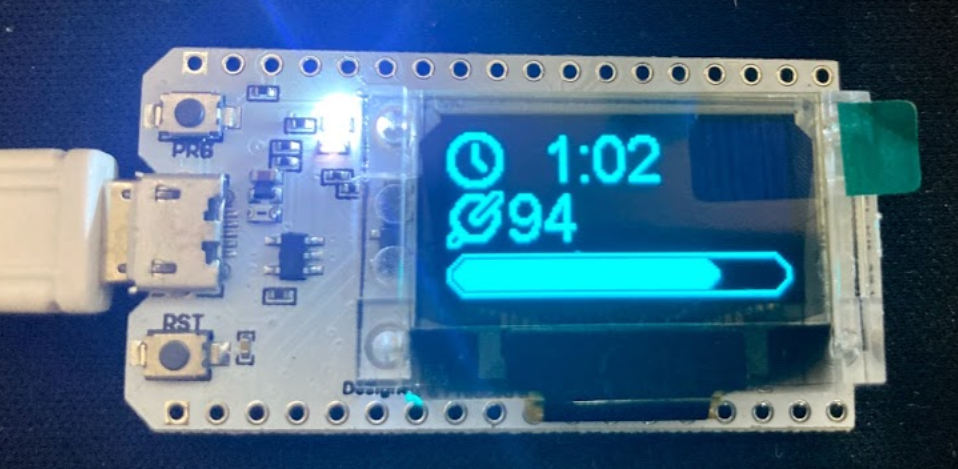
Heart Rate Monitor
You may have noticed that in the screenshot above that the display is showing my heart rate! The Schwinn came with an actual heart rate monitor and I thought I would need one for the Sunny Bike, but then I remembered that my Apple Watch (series 3) that I had purchased is already a heart rate monitor. This saved me a bit of money as heart rate monitors range from $30 - $80 on Amazon. You can easily cast your heart rate from your Apple Watch to your tablet using the free HeartCast, but I ended up just tracking indoor cycling in the Fitness app after doing some testing that you can read all about in my previous blog.
Tablet Holder
When spinning, you are often getting directions from the spin instructor, and having a phone or tablet in front of you is essential. The Sunny Bike doesn't have any place to put a device when you are riding, so a tablet stand is essential. There are a plethora of tablet stands and holders out there on Amazon and any of them will work, but I decided to go with the Jubor Bike Tablet Holder because it fit my device, was cheap at $16, and was "built" for bikes.

I am overall happy with this tablet holder; however I do wish that I could tilt the phone lower as it is just a tad too close to me. For the price I am good with it and maybe in the future I will invest in a different setup.
Jubar on Amazon
Note: I luckily had an older iPad sitting around, but you can also use any Android or iPhone with this holder.
Seat Cover - Optional
This one is completely optional, as bike seats are personal preference. I like a firmer saddle, however since I am not the only one using the bike, I decided that a medium squishy seat cover would be a nice option that we could slide on and off. Similar to the tablet holders, there are hundreds of seat covers to choose from. One that I know fits the Sunny bike is the $20 Zacro Gel Seat Cover that I purchased.

I do like this seat cover as you can slide it on and off really easily and I am not minding the squishiness :). You can always add this later, so feel free to save $20 and try the built in seat first.
Seat Cover on Amazon:
Peloton & Apple Fitness+ (or others) Subscription
Now that the bike is all finished with accessories installed, it is time to get an app to spin to! There are a lot out there to investigate depending on what type of classes you want to take, including iFit, Zwift, Peloton, Echelon, Apple Fitness+, and more. Since I am really into spin classes and already had a Peloton instructor that I liked from the past, I knew I would start there.
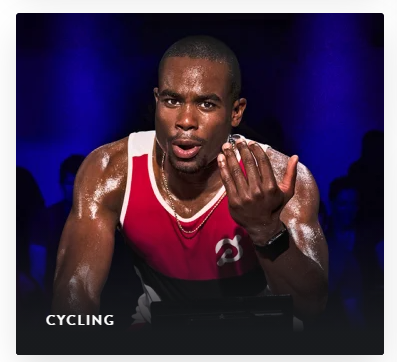
Peloton by far is the standard when it comes to indoor spin classes and anyone can sign up for their digital subscription for $13. You get about all the features of the main app that Peloton bike owners get except the leaderboards and integrated resistance and other metrics. You can still connect your cadence sensor and heart rate monitor directly to the app and it works great. I can say I have no complaints with the experience, and you get the reward that you can do other activities including yoga, running, bootcamps, and more. The biggest downside is that the subscription is per-person :( There is not family option in the digital subscription.
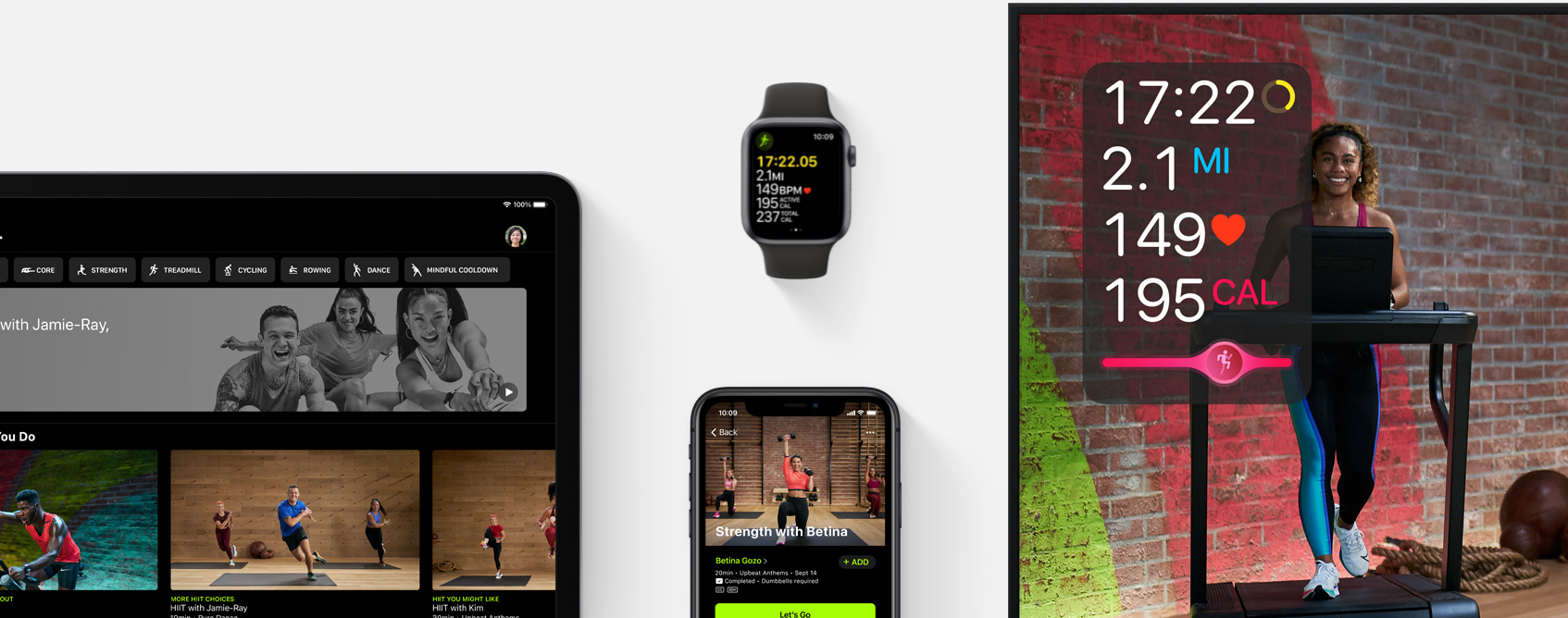
I got the bike before Apple Fitness+ was released, but I have been eagerly awaiting the service's arrival. The day finally came this week, as Apple finally put out updates to all of its devices and updated the Apple Fitness app. The big advantage of Apple Fitness+ is that it offers nearly all of the same exercises as Peloton, but it integrates with the Apple Watch (which is required) to show you all your stats directly on your iPhone, iPad, or Apple TV. Additionally, it is only $9.99 a month (or $79.99 a year), and it includes five family members in that membership! The only downside is that Apple Fitness+ does not have live classes like Peloton offers and it focuses solely on on-demand classes.
Monday came, and I eagerly updated my devices and gave Apple Fitness+ a go with my new Sunny Bike setup and my 1-month free trial membership! As you could imagine, Apple Fitness+ and Peloton are similar. There are only so many ways to create a fitness app and do workouts. The integration with the Apple Watch is extremely impressive, as it synchronizes in real time with your phone/TV/tablet to show you your heart rate, rings, calorie count, and something new that they call a burn bar. This is supposed to tell you how you are doing compared to others, but mine is always maxed out? Maybe I need to pedal slower? teheheh :).
There are two important metrics when indoor cycling that you need. First is the resistance of how heavy the ride is. Second is the cadence, which tells you how fast to spin. Apple has two recommended Schwinn bikes that are $1200 and $3000 that they use in the studio, but the classes are made to be "generic" and work with any bike. This is good and bad. The spin instructors don't ever announce a given resistance number and instead just say light, medium, and heavy. This is fine and even with Peloton I have no way of aligning numbers, it is more of a feeling. The cadence on the other hand is super important. With Peloton, you just synchronize up a sensor and you are good to-go, but not with Apple Fitness+. There is no way to do this at all and rarely does the instructor call out a number, they often just say match my speed, or slow down, or speed up. I get that it was made for everyone and every bike, but cadence is a minimum requirement in my opinion. I guess I could hook up my phone side-by-side my iPad to see it, but this seems horrible. For now, I have to just feel it out.
Now, with that said, if you have your bike in front of your Apple TV, then things will work great. You can use your iPhone or iPad as a big cadence sensor and just watch on the TV. Unfortunately for me, I have it in the garage.... there is no TV out there. So, I do what I always do in this situation and develop and app! I just launched My Cadence for iOS & Android that enables you to connect your cadence sensor to your device and get realtime readings :)

I do love the stats and the burn bar, especially at the end of a ride. It really gives great data and compared to the peloton app it includes both active and total calories in the ride, as you can see below.
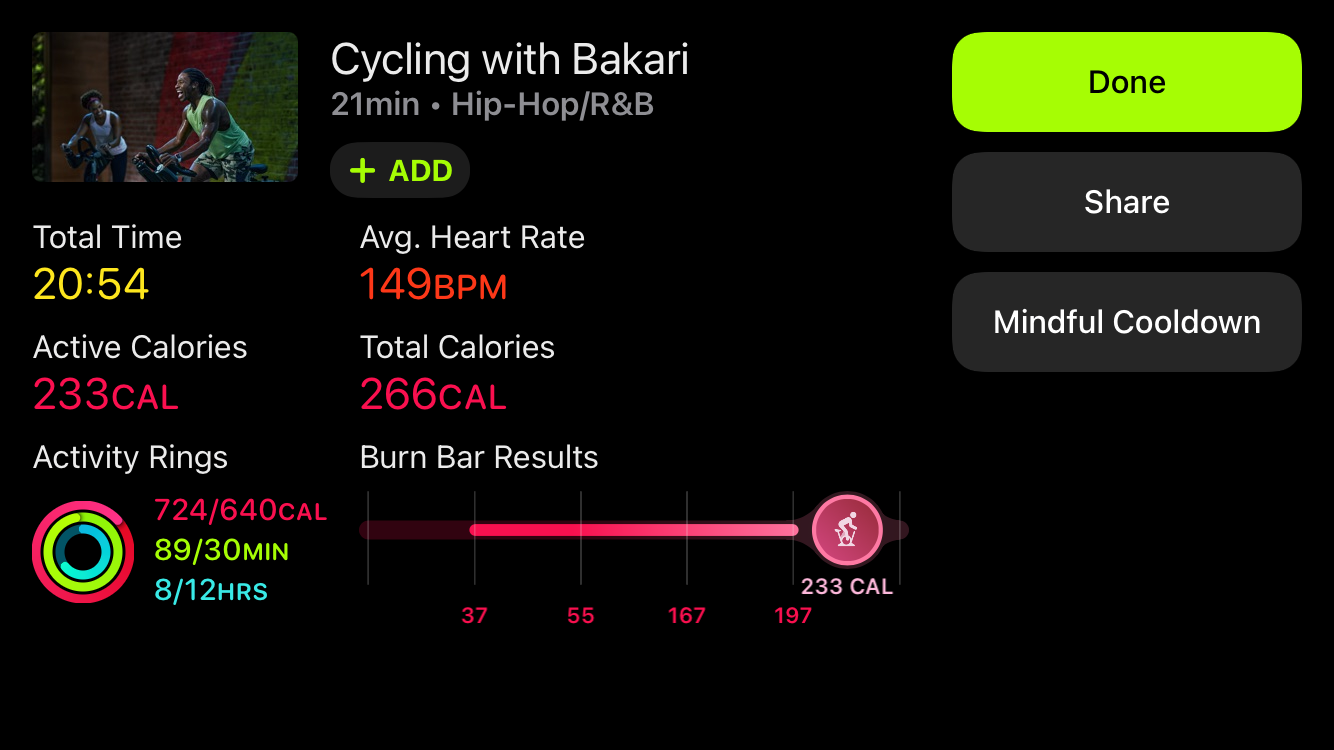
So, we will see how much I use Apple Fitness+ on my bike or if I will just stick with Peloton for now. I have a month with the free trial to wait and see if Apple updates the app.
Want to see how it all really works? Checkout my full video breakdown that you can watch here:
12 Days, 15 Rides Review
I am now almost at the two-week mark of owning my Sunny Bike with this full setup and I can say that I am extremely happy with my decision.

While the bike doesn't have all the fancy gadgets and sensors built-in, I have found that I don't really need them. Unless you are using a Peloton bike with the Peloton app, you will never truly be able to get the resistance 100% accurate, as all bikes have different scales. Since the Sunny bike has no way of knowing what the resistance is, I just sort of "feel it out" based on what the instructors say. I crank the resistance up and down based on if they request as flat road, medium climb, or heavy climb and it all works well.
Riding the bike is a joy and the flywheel has serious weight behind it, which I really enjoy. The combination of bike, cadence sensor, and tablet are exactly what I need to get a great workout.
I have noticed a few things about the bike. First is that I have had a few oil drops from the leather pad which was unexpected. They recommended adding oil every month, but I was surprised to see it dripping out of the box. Luckily, I have the bike in the garage, but if you have this inside make sure you have it on a mat. Second is that you will get a little smell when doing high resistance from the leather pad. It isn't anything bad but be aware that you have a huge flywheel rubbing against leather at high speeds.
I have not had any issues with crank arms, flywheel, or the belt, and everything just seems to work. I have since picked up a little bit of 3-in-1 oil and a brush (~$8 at Home Depot) to do monthly maintenance on the leather resistance pad as recommended.
Beyond that, I go out, hop on the bike, and ride! If anything changes in the future, I will be sure to update the blog! Feel free to reach out to me on Twitter @JamesMontemagno with questions or comments.
Links to third party sites may contain affiliate links that allow you to find the items mentioned on this site. While this site may earn minimal sums when the reader uses the links, the reader is in NO WAY obligated to use these links. Thank you for your support!
I also am donating a portion of any money made from affiliate links to Warm Hearts Winter Drive. Read more here.