Xamarin.Android SwipeRefreshLayout for #MvvmCross
I was very excited to see that the latest version of Support v4 for Android was updated to include as most people would says it a “Pull to Refresh”… or as Google would call it a “SwipeRefreshLayout [http://developer.android.com/reference/android/support/v4/widget/SwipeRefreshLayout.html] ”. It is now available in the Xamarin.Android Support v4 Component [https://components.xamarin.com/view/xamandroidsupportv4-18] so we should probably take advantage of it! This is actually a really slick Layout…
 James Montemagno
James Montemagno